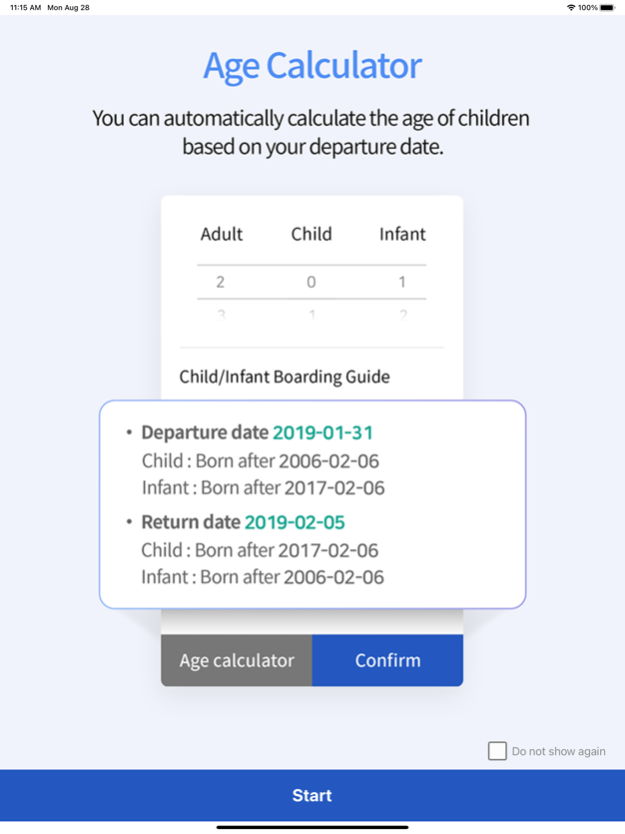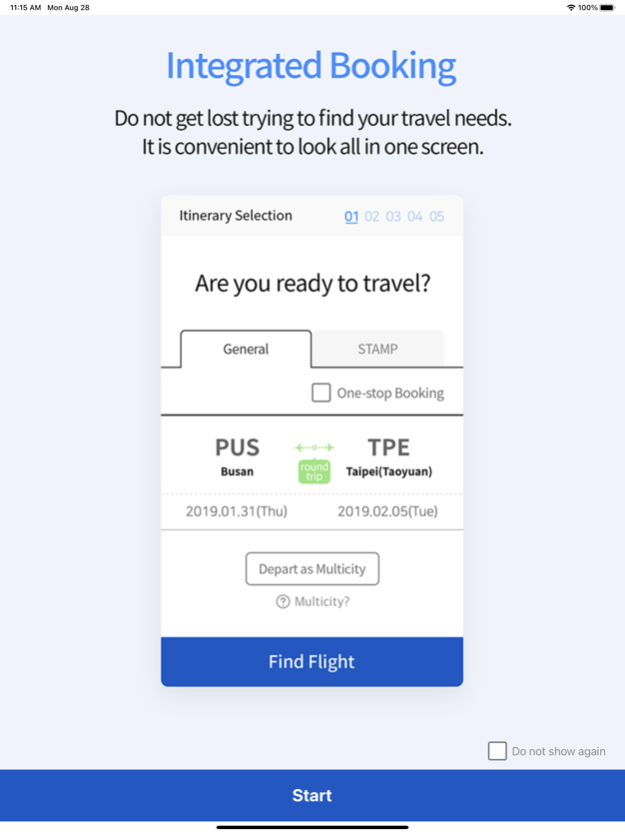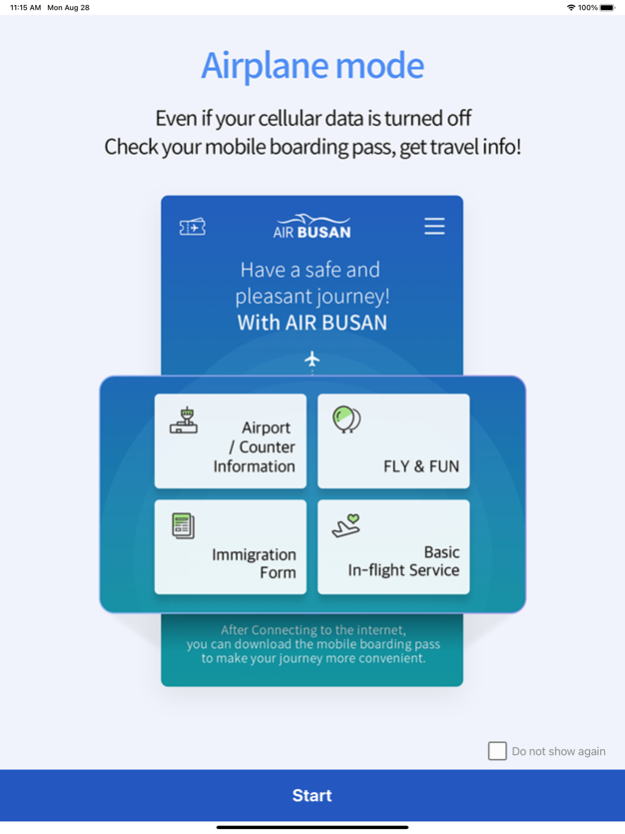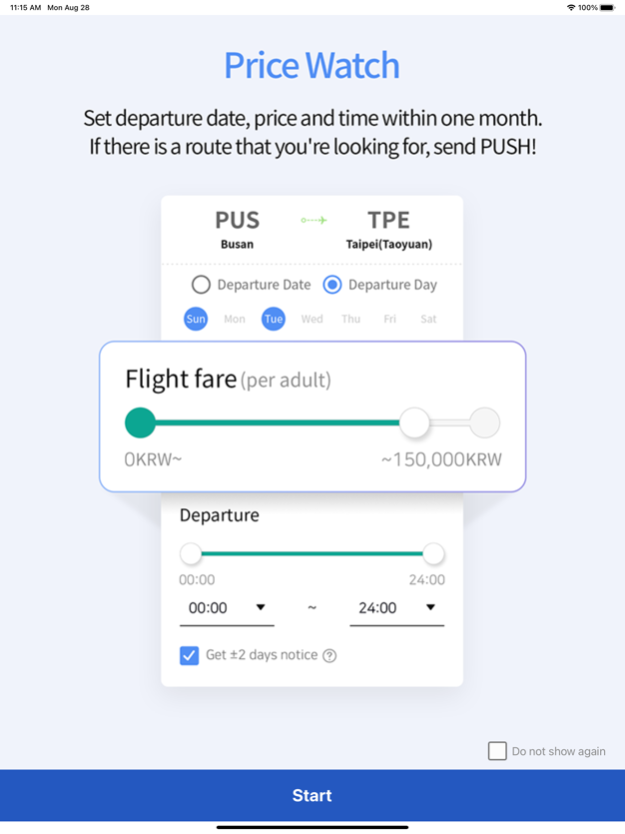AIR BUSAN 2.3.8
Continue to app
Free Version
Publisher Description
A whole new AIR BUSAN in my hand! Experience our new UI & UX, booking process, mobile check-in and many more new functions all in one application! Plan and manage your trip much easier way!
[ Mobile exclusive services ]
- Support biometric recognition: Face ID and fingerprints.
- Price Watch: Receive PUSH notification when the conditions (destination, date, price, time) are fit.
- Mobile boarding pass: Can save the boarding pass in application and airplane mode.
- Apple Wallet: For iOS can save the boarding pass in Apple Wallet.
- Airplane mode contents: Mobile boarding pass / Airport & counter information, FLY&FUN, Immigration form, Basic in-flight service)
- Attendance check: Do the attendance and earn STAMPs
- PUSH: Provide various promotions, preferred routes, additional services
[ Key services and features ]
- SNS login: Kakao / Naver (Only available in Korean) / Google / Line (Available other than Korean)
- Domestic/International booking integration: Providing integrated UI on booking process.
- Child/Infant age calculator: Automatically calculates age to identify child/infant.
- Favorite Passenger: Manage passenger’s basic and passport information.
- New simple payment methods: Support Naver Pay and WeChat Pay.
- Check-in: Check-in domestic & international flights and issue boarding pass.
- AIR LOG: View boarding records (DOM & INT’L) and manage your history with timeline function!
※ AIR BUSAN Reservation Center: (82) 1666-3060
Mar 25, 2024
Version 2.3.8
- Improved user experience
You can easily check your immigration documents for your travel destination in airplane mode.
About AIR BUSAN
AIR BUSAN is a free app for iOS published in the Recreation list of apps, part of Home & Hobby.
The company that develops AIR BUSAN is AIR BUSAN Co., Ltd. The latest version released by its developer is 2.3.8.
To install AIR BUSAN on your iOS device, just click the green Continue To App button above to start the installation process. The app is listed on our website since 2024-03-25 and was downloaded 0 times. We have already checked if the download link is safe, however for your own protection we recommend that you scan the downloaded app with your antivirus. Your antivirus may detect the AIR BUSAN as malware if the download link is broken.
How to install AIR BUSAN on your iOS device:
- Click on the Continue To App button on our website. This will redirect you to the App Store.
- Once the AIR BUSAN is shown in the iTunes listing of your iOS device, you can start its download and installation. Tap on the GET button to the right of the app to start downloading it.
- If you are not logged-in the iOS appstore app, you'll be prompted for your your Apple ID and/or password.
- After AIR BUSAN is downloaded, you'll see an INSTALL button to the right. Tap on it to start the actual installation of the iOS app.
- Once installation is finished you can tap on the OPEN button to start it. Its icon will also be added to your device home screen.